PR with merge conflicts create on github #22333
-
|
Hi, How does one go about resolving conflicts on a PR created throught the github web ui? I’m familiar on how to resolve commits locally but I’m a bit confused as to how to get the state of the PR on my local. I can’t just pull from the branches in question because no commit has been added to these branches. I can only think of redoing the merge locally then pushing it up to the branch in question, but that completely ignores the open PR. Thanks!! |
Beta Was this translation helpful? Give feedback.
Replies: 4 comments
-
|
I learn how to solve merge conflict with github so for me is more easy 🙂
And this is all… Hope this helps 🙂 -Gabriele-
|
Beta Was this translation helpful? Give feedback.
-
|
Thanks @wabri !! That’s a great step by step :slight_smile: Another hypothetical: what should one do where the merge conflict is too complex so github doesn’t give you the option to resolve it in the web UI? (where the lovely |
Beta Was this translation helpful? Give feedback.
-
|
To solve without the web UI, you need to use the local tools: command line or git client.
(you can do this merge even with a git client like: github desktop or gitkraken) If there are conflicts the output will be something like this: In my case there are only one conflict (in README.md), if there are more than one conflict the output will be more large. This command will create the same lines of the “Resolve conflicts” in github, something like this:
You can now edit the files where this lines are. Remember that :
NB: in the same file can be more of this lines of conflicts something like this:
(simply delete the indicators).
Ask if you have more problems with conflicts 🙂 -Gabriele-
|
Beta Was this translation helpful? Give feedback.
-
|
Hello @NicoleGrondinAlayacare and @Wabri thank you for the information posted above. I am not sure I understand yet how to resolve the conflicts in the UI, and I really would like to get it I wonder if there is a place with videos of other examples? I appreciate any additional information, for now, I will continue searching online for documentation and explanations of real case examples. Thank you for the examples again, |
Beta Was this translation helpful? Give feedback.

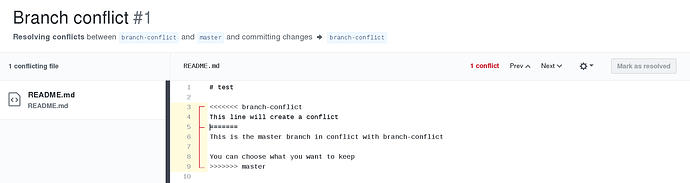

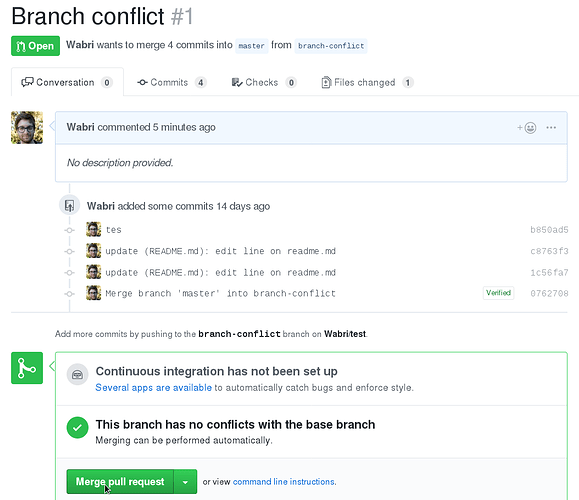


To solve without the web UI, you need to use the local tools: command line or git client.
Locally try to merge “branchConflict” to “master” with the merge command (you need to stay in the branch you want to merge):
git merge branchConflict master
(you can do this merge even with a git client like: github desktop or gitkraken) If there are conflicts the output will be something like this:
In my case there are only one conflict (in README.md), if there are more than one conflict the output will be mor…