Github Container registry (ghcr.io) packages not appearing in webinterface #25775
-
|
Hello Github community, I wanted to try out the new Github Container registry that was announced today. With the Docker CLI I could successfully log in (using a personal access token) and push an image: This seems to have worked. The container image seems to be available at the registry: But it doesn’t seem to be public: I was now looking to modify the permissions. According to the docs I should be able to see the newly pushed container image on my github profile under But I’m only getting the default “getting started” screen there (as if I had zero packages): Am I doing anything wrong? Any help would be appreciated. Thanks in advance! |
Beta Was this translation helpful? Give feedback.
Replies: 7 comments
-
|
👋 Thanks for trying it out! Packages are initially published as private. You should be able to find them by looking for it under your user account https://github.com/my-github-username?tab=packages&visibility=private Now that we’ve launched publicly we’ll be wiring up support for associated containers to show up along side the repository. Until then you’ll need to go to your org or user account view to find them. You can also go directly to by name https://github.com/users/my-github-username/packages/container/hello-world/ Here’s the URL scheme: |
Beta Was this translation helpful? Give feedback.
-
|
thanks for the direct URL @clarkbw , unfortunately the package (container image) doesn’t appear there either (also changing But I definitely have a container image on Any ideas? Thanks! |
Beta Was this translation helpful? Give feedback.
-
|
quick addition: I can indeed access this URL directly: So manually assembling this URL with the container name seems to resolve my issue. Thanks for that @clarkbw ! (However, I can’t access this page from anywhere else and even this page incorrectly states that there are |
Beta Was this translation helpful? Give feedback.
-
|
Excellent! The Edit Package drop down will have options for changing the package visibility and deleting versions. The switch to public should allow for authentication free access. The other connections from the repo and search are being hooked up right now. Hang tight and we’ll have those addressed soon. |
Beta Was this translation helpful? Give feedback.
-
|
same here 😦 |
Beta Was this translation helpful? Give feedback.
-
|
Having the same issue here. I can access the package by directly accessing the container URL but it doesn’t show up in my private packages neither in its related repository. Also note that accessing it through : This work : This triggers a 500 error : Edit: It seems to show up after the first time the image was pulled. The 500 error is also gone. Looks like there is some kind of lazy loading happening where the package is not associated to the repository or account until it’s pulled from docker. |
Beta Was this translation helpful? Give feedback.
-
|
Wow, thanks for posting this. I didn’t realize this issue was still a thing. My team will likely be switching to GitHub for container images next year. This is good to know. |
Beta Was this translation helpful? Give feedback.
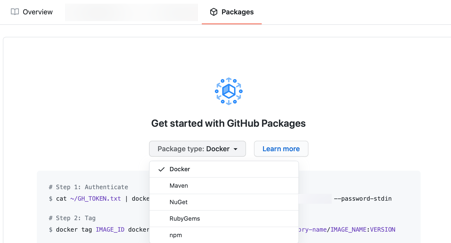

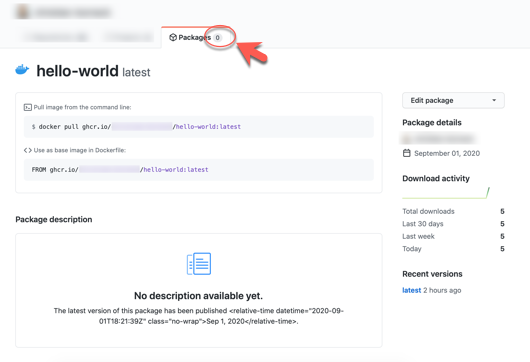
👋 Thanks for trying it out!
Packages are initially published as private. You should be able to find them by looking for it under your user account https://github.com/my-github-username?tab=packages&visibility=private
Now that we’ve launched publicly we’ll be wiring up support for associated containers to show up along side the repository. Until then you’ll need to go to your org or user account view to find them.
You can also go directly to by name https://github.com/users/my-github-username/packages/container/hello-world/
Here’s the URL scheme: